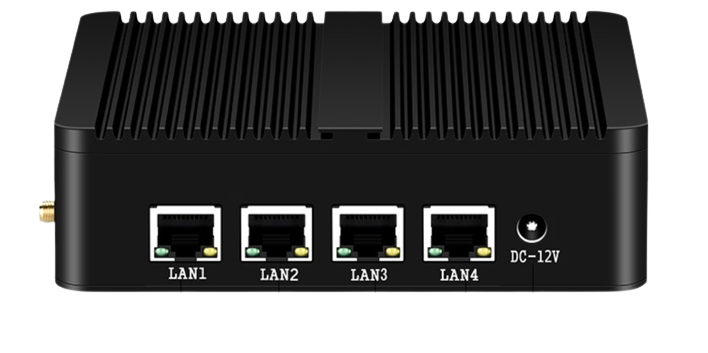Networking Products
Firewall Standard Model
This model is sufficient for most of the cases.
Hardware Configuration :As follows.
| Processor | Intel Quad Core 2.7 Ghz (AES-NI) |
|---|---|
| Memory – DDR 4 | 4 GB Up-gradable to 8 GB |
| Storage | 120 GB SSD – Up-gradable up to 1 TB |
| WI-FI | In Built, Antenna Included |
| 4 G Sim Support | Yes, Micro Sim Slot |
| Ethernet Ports 1 GB RJ 45 | 4 ( Interchangeable between Wan and Lan ) |
| Display Port | 1 HDMI |
| USB Ports Version 2 | 2 |
| USB Ports Version 3 | 2 |
| Com Port | 1 ( RJ 45) |
| DC – IN Connector | 1 |
| External Power Supply – Included. | 12V / 5A |
| Size Dimensions(approx) / Weight | W – 13cm L – 12cm H- 4 CM 1.35 KG |
Firewall Higher-End Model

Firewall Higher-End Model
Launching Shortly.
Hardware Configuration :As follows.
| Processor | Intel Quad Core 3.3 GHz – 4 Cores |
|---|---|
| Memory | 16 GB |
| Storage | 128 GB EMMC + M.2 slot for expansion |
| WI-FI | Supported |
| Ethernet 10 G SFP+ without modules | 2 |
| Ethernet Ports 2.5 GB RJ45 | 3 |
| Display Port | 1 HDMI |
| USB Ports Version 3 | 2 |
| DC – IN Connector | 1 |
| External Power Supply – Included. | 12V |
| Size Dimensions(approx) / Weight | W – 13cm L – 12cm H- 4 CM 0.5 Kg. |
TECHNOLOGY BASICS
What is a Firewall ?
A firewall is a network security device that monitors incoming and outgoing traffic and permits or blocks data packet based on a set of security rules.
Simple packet filters are becoming a thing of the past. No network is too insignificant to be spared by an attacker. Every modern office of any size having an internet connection requires a firewall.
GANSAN implementation of firewall includes most of the features available in expensive commercial firewalls, and more in many cases. It brings the rich feature set of commercial offerings with the benefits of open and verifiable sources.
This is a standard firewall hardware, as shown in the picture, useful in most of the cases. However, custom hardware ( example with 10Gbps ports or additional port requirements, or higher number of users / usage pattern ) will be suggested.
Data Sheet : GANSAN Implementation
| Features | Details |
|---|---|
| Platform | Intel X86 - 64 Bit |
| Operating System | BSD |
| Web UI | Full Featured Web UI for easy management. |
| Multi Wan Support | Yes |
| Vlan Support | Yes |
| Dual Wan Failover / Load Balancer | Yes |
| Inbuilt DHCP / DNS/ NTP Server | Yes |
| VPN Server | Yes |
| Captive Portal | Yes |
| Custom Firewall Rules | Yes |
| Intrusion Detection & Prevention | Yes |
| Url Blocking / Web Filter / Advt Filter | Yes |
| HA Proxy | Yes |
| License cost | Nil [ Open Source ]. We charge for design, installation and implementation only |
| Support | On-Site Installation / Remote support thru ticket portal. |
Note : Due to continious changes in technology, all features are subject to change. Please check with GANSAN at the time of placing the order.
FAQ : Firewall and Networking
Yes, if you need any/all of following.
- Internet Security.
- Control Internet Usage
- Filtering
- Network Segmentation
- Work from remote location using VPN
- Multi Wan Connections – Standard router only supports one wan connection.
- Implementing QOS ( Quality of Service )
- Use advance networking features.
- Inter Branch Connectivity
- Protecting your local network from Internet.
- Sizing of Firewall
- Onsite Installation
- Configuring after taking necessary inputs from customer.
- Administrative info / training.
- Consulting other aspects of customers network i.e. rack, cabling, wifi setup
- Details of Wan Connections –
- Number of devices connected to Internet.
- Details of Public facing Servers / services with their port numbers.
- What is to be blocked [ Black List ]
- What is not to be blocked [ White List ]
- Any other inputs as the case may be at the time of actual implementation.
Network segmentation is when different parts of a computer network, or network zones, are separated by devices like bridges, switches and routers. Network segmentation is a discipline and a framework that can be applied in the data center and on premises at your facilities.
Following are a few key benefits of network segmentation:
- Limiting access privileges to those who truly need it
- Protecting the network from widespread cyber attacks
- Boosting network performance by reducing the number of users in specific zones
While safety and security are critical benefits unto themselves, the following are also excellent advantages when it comes to network segmentation:
- Damage control and limitation in case of an incident via the smaller attack surface
- Improved access control for external and internal network security
- Reducing the attack plane and scope of compliance requirements related auditing
- Improved performance with less congestion on network traffic
- Better analytics around network monitoring, network access and network devices
- Endpoint device protection, especially important as IoT devices become more common
Network segmentation can boost your overall security policy by limiting access privileges to those who need it, protecting the network from widespread cyberattacks and enabling better network performance by reducing the number of users in specific zones.
VPN Uses for Business
Here are some of the most common things VPNs are used for in a business setting:
- Work From Home Without Worry. It looks like returning to the office may not happen for many people, at least not anytime soon. Utilizing a VPN allows everyone working remotely to securely log into the shared company network, while also providing data protection for projects and files.
- Keep Your Shared Network Secure. Using a VPN across your shared network will help ensure that business communications remain secure. It will also make your company less susceptible to cyber attacks.
- Control Access. VPNs also offer access control options, so that confidential information is not accessible by every employee. Users will need to log in and verify that they have authorization before access is granted.
- Browse Safely on Any Device. Securely connect to your business cloud, no matter what device you are using. Since a VPN is encrypted and remotely hosted, you can log in from anywhere without the risk of a security breach.
- Bypass Geo-Blocking. When traveling for business, you may encounter locations that block or censor parts of the internet. This can potentially be a huge hindrance, especially if you are not able to access work-related websites. Using a VPN with your home location will help bypass any blocked content.
- Protect Financial Transactions. It’s essential to know that every transaction is protected. A VPN anonymizes your outgoing traffic and encrypts your connection, ensuring unauthorized tracking of your business transactions or transfers.
- Connect to Public Wi-Fi Confidently. Nearly everyone connects to the free airport Wi-Fi during a layover or delay, but doing so leaves you wide open to potential theft. Using a VPN before you open that email or check an account balance will help keep your data secure.
- Avoid Social Media Blocks. Some parts of the world have blocked social media channels such as Facebook. If you are traveling to China or Iran and can’t survive without your network, a VPN can help work around the ban.
- Maintain Account Access. Banks are on high alert for fraudulent activity, and logging into your account from a foreign country may raise a red flag. Using a VPN that shows you are still at your regular address will help avoid possible account freezes due to suspicious activity.
You have to get additional internet connection ( different from your current ISP ) . Firewall , if configured properly, if one Internet connection fails, firewall allows internet from second ISP.
With firewall at both end , it is possible.